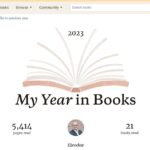Microsoft introduced several tools under the Copilot brand, including Copilot for Azure, Copilot for Service, Copilot Studio, and Copilot in Dynamics 365 Guides.
These tools cater to various needs like cloud assistance, customer service, and creating custom copilots for specific tasks.
To see how to create a Copilot (similar to the chatGPT agents), for example enabling Copilot to answer questions like, “What is my vacation balance?” or “Do I have any expenses to submit?” please check “Building your own standalone custom copilot”.
Other key highlights include:
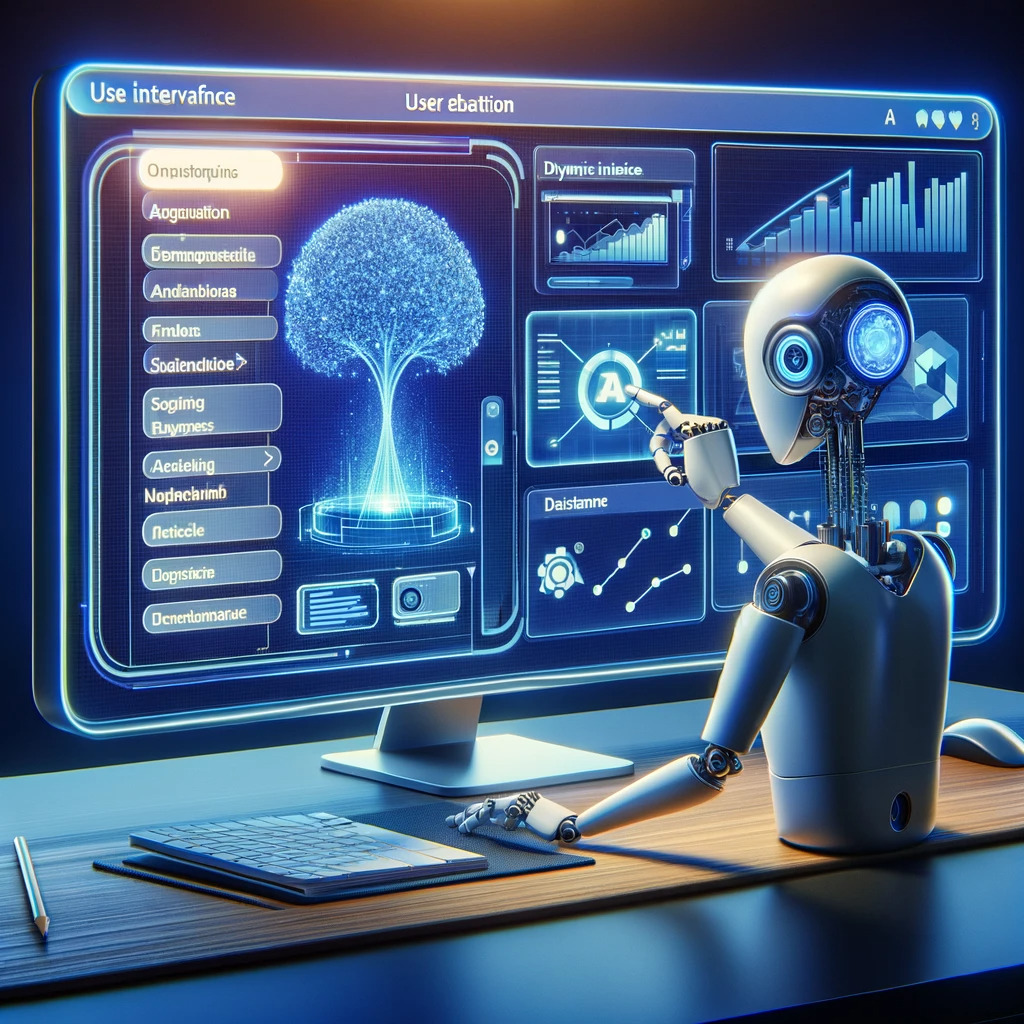
- Rebranding of Bing Chat to Copilot: Microsoft renamed Bing Chat, their AI-powered chatbot, to Copilot in Bing, aiming to better compete with other chatbots like ChatGPT. Copilot will be integrated into Windows and is accessible through various platforms, included in Microsoft 365 F3 from December 1, and available for other customers at $5 per month.
- Custom AI Chips: The Azure Maia 100 AI Accelerator and the Azure Cobalt 100 CPU are Microsoft’s custom-designed AI chips, set to reduce GPU dependency. These chips, intended for training AI models and running general-purpose workloads, will start powering Microsoft AI services like Copilot and Azure OpenAI Service from early next year.
- Microsoft Teams Enhancements: New features like AI-driven background decoration and voice isolation in Microsoft Teams aim to enhance video call experiences. The “decorate your background” feature can modify backgrounds dynamically, while the voice isolation feature reduces background noise and is set for general availability in early 2024.
- Consolidation of Project Management Tools: Microsoft To Do, Microsoft Planner, and Microsoft Project are being merged into a single product to streamline project management, with an integrated copilot feature to aid in planning and task suggestion.
- Protection Against Copyright Infringement: Microsoft announced a policy to protect and compensate Azure OpenAI Service users against copyright infringement lawsuits, subject to certain conditions and risk mitigation measures.
- Windows AI Studio: This new toolkit allows developers to deploy AI models locally on Windows devices, enhancing generative AI experiences. It will include advanced models like Meta’s Llama 2 and Stability AI’s Stable Diffusion XL.
- Azure AI Speech Tool: A new tool in Azure AI Speech can create deepfake-like avatars that animate and vocalize user-specified content, with restrictions in place to prevent misuse. Initially, access to custom avatars will be limited to certain use cases.

Experienced Machine Learning, Artificial Intelligence, Data Strategy, Information Technology, and Shared Services Executive
Things that matter:
• five largest ML models created at P&G, with over 10,000 pipeline runs/year
• initiated and operated THE data labeling platform and services for ML at P&G, with 300+ projects and millions of annotations on the platform
• Generative AI strategy for the Global Business Units Shared Services for the Brand, R&D, Manufacturing, Supply Chain, Master Data + eComm functions
• Product Management leadership for enterprise-wide Cloud applications combining data and AI
Education
Harvard Business School Executive Education: Artificial Intelligence (Competing in the Age of AI).
Northwestern University: Executive Strategies to Unlock Enterprise Value in Artificial Intelligence
University of Bucharest: Master of Computer Science from the Faculty of Mathematics
CIIM – Master of Business Administration (MBA) with a focus on Finance
Key Certifications:
AWS Certified Machine Learning – Specialty
Azure ML Artificial Intelligence Certification
Data Camp Certified Data Scientist (Python Track)